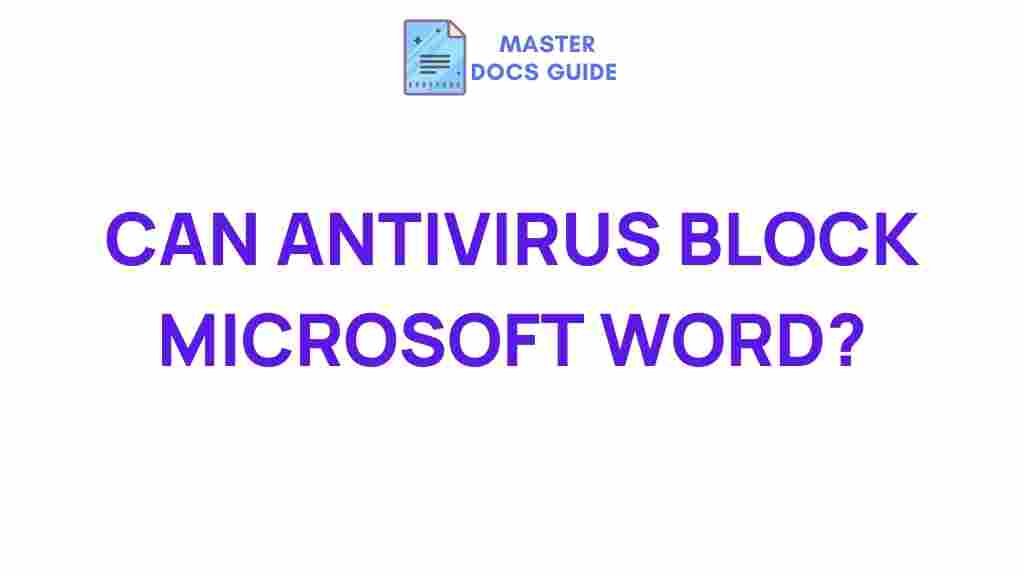Unveiling the Mystery: Can Antivirus Block Microsoft Word?
In the realm of cybersecurity, the relationship between software, such as Microsoft Word, and antivirus programs is often a topic of discussion. Many users wonder if their antivirus can inadvertently block essential applications like Microsoft Word, impacting their productivity and workflow. This article will delve into the intricate dynamics of antivirus software and its impact on Microsoft Word, providing insights into effective protection against malware while ensuring seamless functionality.
The Importance of Antivirus Software
With the increasing threats of cyberattacks, having reliable antivirus software is crucial for maintaining security. Antivirus programs are designed to detect, block, and remove malicious software, protecting your computer from potential threats. Here are some key features of antivirus software:
- Real-Time Protection: Monitors your system for suspicious activity.
- Regular Updates: Ensures the latest definitions are used to combat new threats.
- Malware Scanning: Scans files and programs for known malware signatures.
- Firewall Protection: Adds another layer of defense against unauthorized access.
While these features enhance your system’s security, they can sometimes interfere with legitimate applications like Microsoft Word. Understanding this relationship is vital for users who rely heavily on such software.
How Antivirus Software Works with Microsoft Word
Antivirus programs operate by monitoring files and processes on your computer. When you open Microsoft Word, the antivirus may scan the program and its files for potential threats. However, there are instances where the antivirus might mistakenly identify a benign action as a malicious one, leading to the following scenarios:
- Blocking of Microsoft Word: The antivirus may prevent the application from launching.
- Disabling Features: Certain functionalities within Word may be disabled.
- False Positives: Legitimate documents or macros may be wrongly flagged as malicious.
Understanding how to navigate these issues is essential for users to maintain both protection and productivity.
Step-by-Step Process: Adjusting Antivirus Settings for Microsoft Word
If you suspect that your antivirus is blocking Microsoft Word, follow these steps to adjust your settings:
Step 1: Identify the Antivirus Software
First, determine which antivirus software you are using. Common options include Norton, McAfee, Bitdefender, and Windows Defender. Each program has a unique interface, so knowing your software is crucial.
Step 2: Access the Antivirus Settings
Open your antivirus software and navigate to the settings or preferences menu. Look for sections labeled Protection, Exclusions, or Firewall.
Step 3: Add Microsoft Word to Exclusions
In the exclusions or whitelist section, add Microsoft Word to the list. This action tells your antivirus to ignore this application during scans. Here’s how to do it:
- Locate the Exclusions option in your antivirus settings.
- Select Add Exclusion or a similar option.
- Browse to the Microsoft Word executable file, usually found in the
C:Program FilesMicrosoft OfficerootOfficeXXfolder. - Add the file to the exclusion list.
Step 4: Test Microsoft Word
After adjusting the settings, try launching Microsoft Word again. If it opens without issues, the problem was likely due to the antivirus blocking it.
Step 5: Update Your Antivirus Software
Ensure your antivirus software is up-to-date. Many issues arise from outdated definitions. Regular updates can enhance compatibility with applications like Microsoft Word.
Troubleshooting Tips for Antivirus and Microsoft Word Issues
Even after following the above steps, you may still encounter problems. Here are some troubleshooting tips:
- Restart Your Computer: Sometimes a simple restart can resolve underlying issues.
- Check for Software Conflicts: Ensure that no other security software is running concurrently with your antivirus.
- Reinstall Microsoft Word: If problems persist, consider reinstalling Microsoft Word to fix any potential corruption.
- Contact Support: Reach out to your antivirus vendor’s support if you continue to face issues.
These steps can help ensure that both your antivirus software and Microsoft Word function harmoniously, maintaining your cybersecurity without sacrificing productivity.
Common Scenarios: When Antivirus Blocks Microsoft Word
Understanding specific situations where antivirus might block Microsoft Word can help users better prepare and respond. Here are some common scenarios:
Scenario 1: Opening Documents from Unknown Sources
When you attempt to open documents received via email or downloaded from the internet, your antivirus may block Microsoft Word due to the unknown source. Always ensure that your documents come from trusted sources.
Scenario 2: Macros in Documents
Many Word documents contain macros, which can automate tasks. However, some antivirus programs flag these macros as potential threats, leading to Word being blocked. Adjust your macro settings in Word to allow trusted macros while keeping your antivirus active.
Scenario 3: Frequent Updates in Microsoft Word
When Microsoft Word updates frequently, the antivirus may misinterpret the update process as suspicious activity. Regularly check for updates in both your antivirus software and Microsoft Word to minimize conflicts.
The Role of Technology in Cybersecurity
The landscape of technology and cybersecurity is ever-evolving. With new threats emerging daily, the importance of effective protection cannot be overstated. As users, you should stay informed about the latest trends in cybersecurity, including:
- AI and Machine Learning: These technologies are increasingly being used to detect and respond to threats more effectively.
- Cloud Security: As more data moves to the cloud, securing these environments becomes critical.
- Zero Trust Security: This model assumes that threats could be both outside and within the network, requiring strict verification for all users.
By understanding how these technologies influence your antivirus and other software, you can make informed decisions about your cybersecurity strategy.
Conclusion
In conclusion, while antivirus software plays a crucial role in maintaining security against malware and cyber threats, it can sometimes interfere with applications like Microsoft Word. By following the steps outlined in this article, users can effectively configure their antivirus settings to allow seamless functionality while ensuring robust protection. Remember, maintaining an up-to-date antivirus, understanding software interactions, and following best practices in cybersecurity will enhance your overall digital experience.
For further reading on cybersecurity trends and software protection, check out this informative resource on the latest in technology and security.
If you have more questions about troubleshooting antivirus software, feel free to explore our support page for additional tips and guides.
This article is in the category Tech News and created by MasterDocs Guide